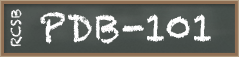Tutorial 2
Finding and visualizing HIV-related protein-drug complexes
In this tutorial you will learn how to find HIV drugs and protein-drugs complexes in the Protein Data Bank and how to animate a drug binding to the enzyme's active site. The video you submit for the challenge can use the molecules highlighted in this example.
UCSF Chimera was used to animate the molecules shown in the video. If you are new to the software please watch the Tutorial 1, parts 1, 2, and 3 to obtain a basic proficiency. Also, if you are new to video editing, you might want to watch parts 4 and 5 of Tutorial 1, where the basic techniques are demonstrated using Blender and Audacity.
Although we use UCSF Chimera for the tutorial series, there are many molecular viewers that allow you to save molecular images and produce basic animations that you might want to choose for your movie. An overview of the molecular viewers is compiled here.
If you are proficient in 3D animation software (Autodesk Maya, Cinema 4D, or Blender), the following plug-ins can open PDB data files and let you crate complex animations:
- Bioblender (works with Blender)
- ePMV (works with 3D Studio Max, Autodesk Maya, Blender, and Cinema 4D)
- mMaya (works with Autodesk Maya)
Although the challenge requires a visualization of two HIV-related proteins, the animation of them is not required, and you might want to use just the images of proteins and edit them together with other creative media to convey the HIV related topics in your movie.
Example video
Example video created following the techniques shown below and in Tutorial 1.
Part 1
Finding HIV related drugs and animating the attachment of the drug to the active site
Video Guide
00:00 Introduction
01:08 Using Molecule of the Month to find relevant PDB IDs
01:46 Finding FDA approved HIV Drugs on the rcsb.org
03:17 Finding protein-drug complexes on rcsb.org
04:25 Identifying biological unit and asymmetric unit
05:23 Opening biological unit
07:02 Setting up copies of the model for animation
13:18 Using MatchMaker to realign animation elements
08:27 Setting up scenes
17:34 Changing transparency of the ribbon
18:50 Improving the animation/updating a scene