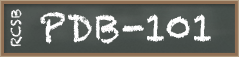Tutorial 1
Protein Visualization with UCSF Chimera, Video Editing with Blender, and Sound Editing with Audacity
There are several different programs and resources that can be used to create videos for this challenge.
This tutorial describes one possible combination - UCSF Chimera to visualize proteins, and then Blender and Audacity to edit video together.
Some understanding of PDB data and protein structure is recommended before starting these tutorials. A list of helpful resources and materials is available, in particular, the introduction to Understanding the PDB Data and the video What is a Protein?.
Final video
Example video created following the steps shown below.
Part 1
Getting Started with UCSF Chimera and the PDB Archive
Video Guide
00:00 Challenge Introduction
00:40 Downloading and Installing UCSF Chimera
02:35 Finding HIV-related molecules on the rcsb.org
04:16 Opening a structure in Chimera
04:28 Manipulating 3d model in the Chimera window
04:50 Analyzing the reverse transcriptase structure using .pdb file
06:56 Selecting and deleting chains
07:30 Analyzing the key frames in the final video
08:27 Saving the position of the structure
09:34 Sizing the Chimera window to HDTV 720 setting
10:25 Saving Chimera session
Part 2
Visualizing a protein stucture in UCSF Chimera
Video Guide
00:04 Restoring the Chimera session
00:40 Changing the color of a chain
01:28 Adding a scene in the Animation interface
02:20 Hiding a chain
03:28 Showing molecular surface
03:55 Changing the transparency of the surface
04:30 Setting up a turn using command line
04:57 Adding scenes to the timeline
09:50 Saving the animation
Part 3
Creating text labels and more visualization options
Video Guide
00:00 Previewing the animation
00:29 Creating 2d labels
03:22 More depiction options
Part 4
Video Editing in Blender
00:00 Downloading Blender
00:37 Setting up the video editing interface
01:04 Adjusting the video settings
02:47 Adding an image strip to the video
03:22 Manipulating a strip in the video sequence editor
04:35 Offsetting the footage
06:05 Adding transitions
06:48 Changing the blending mode of a strip
08:06 Adding key frames
Part 5
Adding Audio and Rendering
Video Guide
00:00 Downloading Audacity
00:31 Adjusting the length of a soundtrack
01:00 Adding effects to the soundtrack
01:40 Exporting the soundtrack from Audacity
02:46 Adding the sound to the movie in Blender
03:16 Rendering the movie