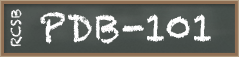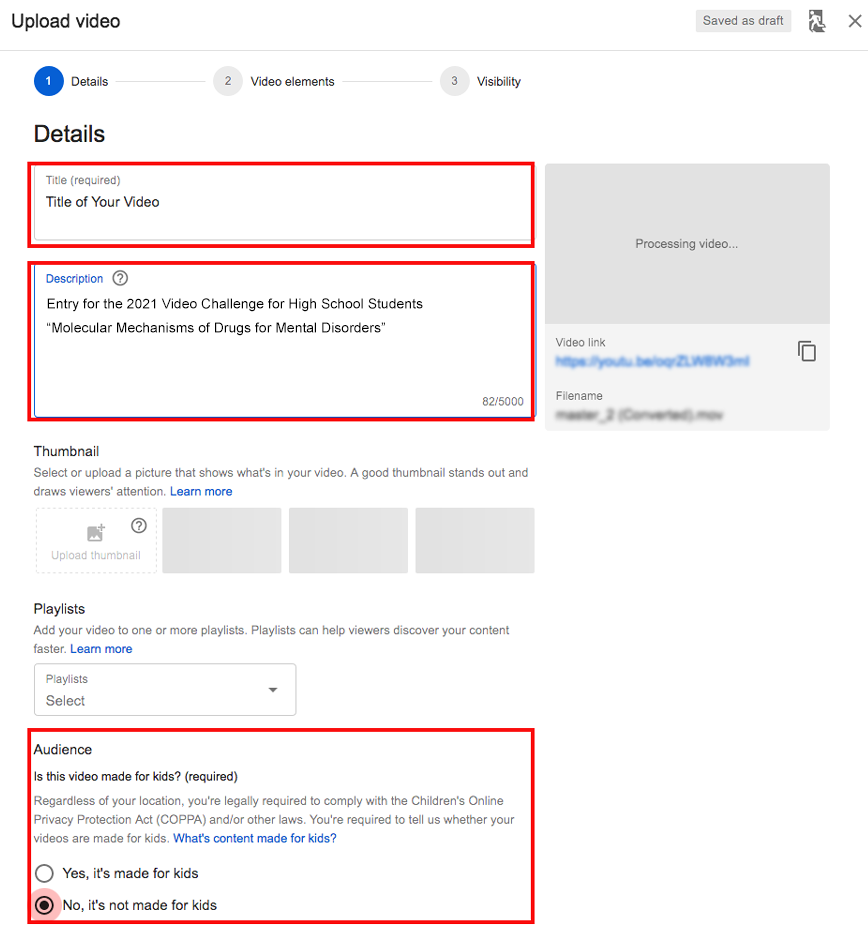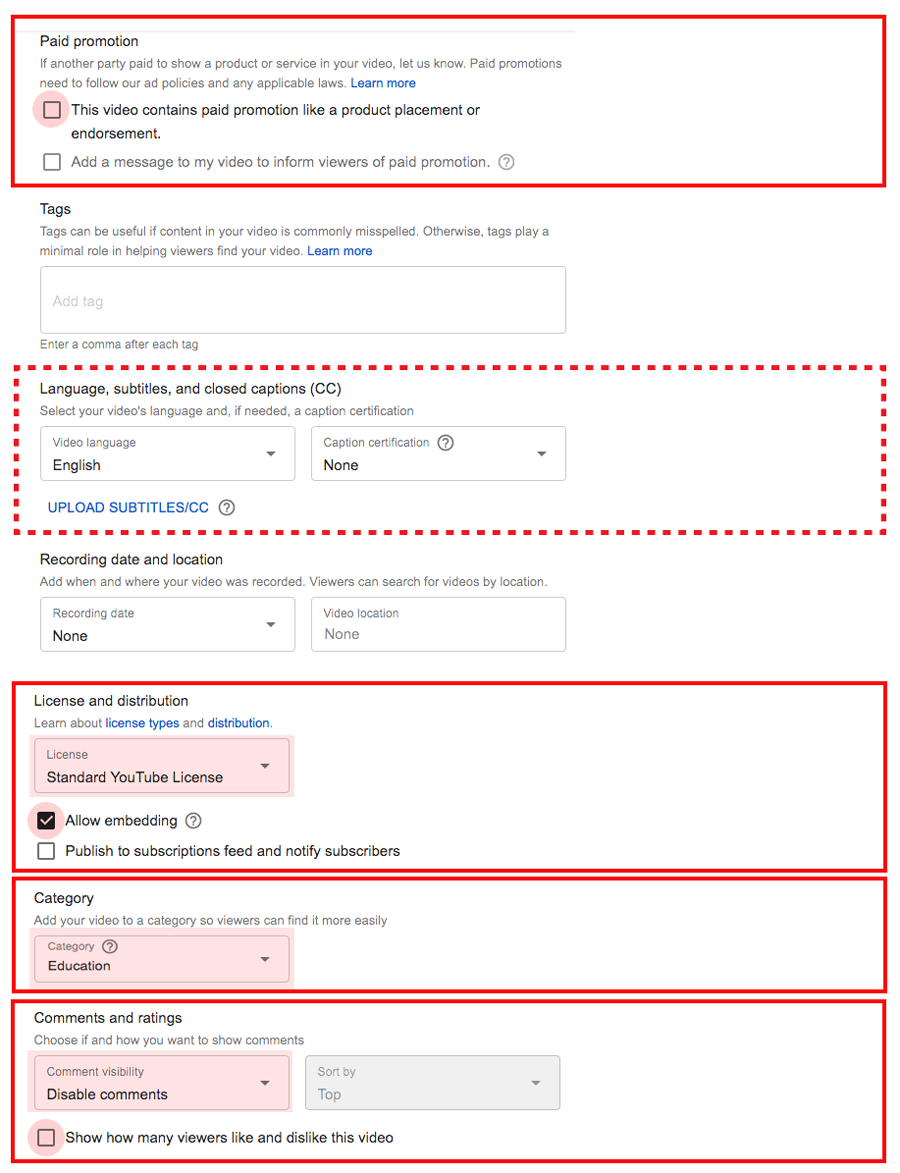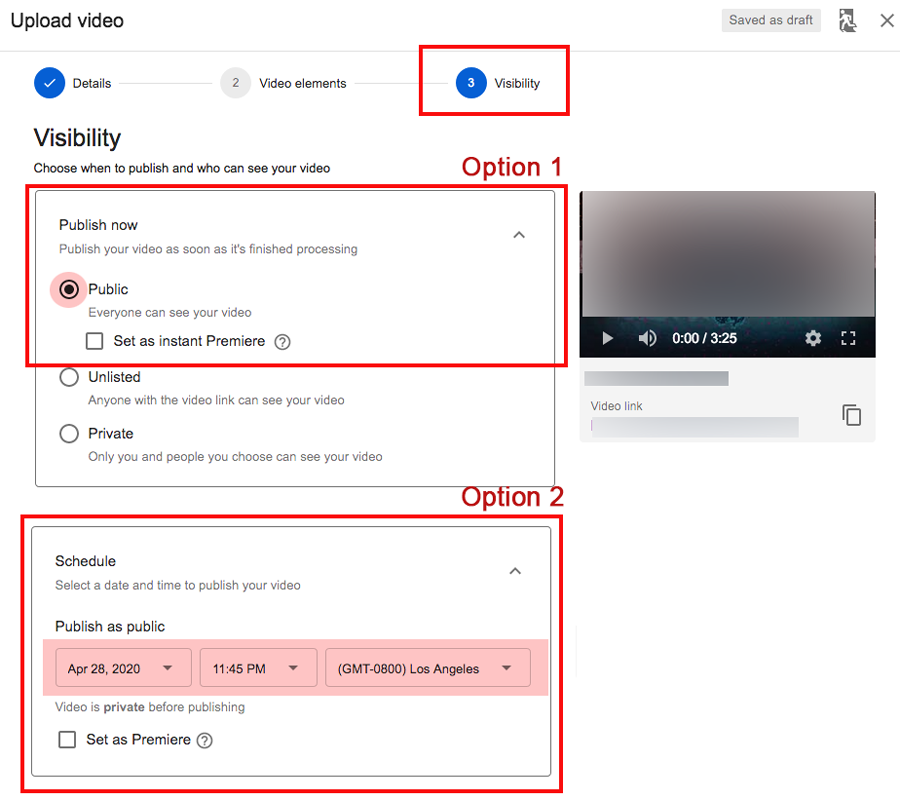Video Submission
Complete the following steps by April 24, 2023, 11:59 pm PST to participate in the 2023 Video Challenge. Review the Challenge Rules before submission.
Step 1: Upload Video
Upload your video to YouTube with the following settings:
1. Upload Video dialog box, Details tab (see Settings 1 image for help):
- Video Title: The title of your video (should represent the video's story)
- Description: Entry for the 2023 RCSB PDB Video Challenge for High School Students "Molecular Mechanisms of Targeted Cancer Therapies"
- Audience: Is this video made for kids? (required): Choose No, it's not made for kids
2. Upload Video dialog box, Details tab, More Options dropdown (see Settings 2 image for help):
- Paid promotion: Be sure to leave the box This video contains paid promotion like a product placement or endorsement unchecked
- Language, subtitles, and closed captions (CC): We encourage you to add closed captions to your video to make it more accessible. The challenge winners will be required to send us a document containing the video narration/dialogues along with their video file.
- License and distribution: choose Standard YouTube License and check the box Allow embedding
- Category: choose Education
- Comments and ratings: Choose Disable comments and uncheck Show how many viewers like and dislike this video
3. Upload Video dialog box, Visibility tab (see Settings 3 image for help):
- Two options are available:
- If you choose the Publish Now option, choose Public from the options
- If you choose the Schedule option, set the Publish Date no later than April 25, 2022, 12:00 AM PST
Have the link to your video available when you are ready to submit the Registration Form.
Step 2: Prepare Permission Forms
Each Team Member fills in and has parent/guardian sign the Parent Permission Form. If you have actors/voice actors performing in the video who are not Team Members, they need to fill in and sign/have signed the Actor Release Form.
Scan or photograph the forms and save the files. You can combine all of your team's forms into one PDF document.
Notice, that your video will not qualify for the challenge unless we have all permission forms on file.
Step 3: Submit Registration Form
Choose the appropriate option, depending whether you submit your video using your Google email or different email.
Option 1I have a Google account |
Option 2I don't have a Google account |
| Log into your Google account to complete the Registration Form. Upload the necessary forms when prompted. | Email necessary forms to education@rcsb.org, and then complete the Registration Form. |
If you have any questions regarding this process, please email education@rcsb.org.